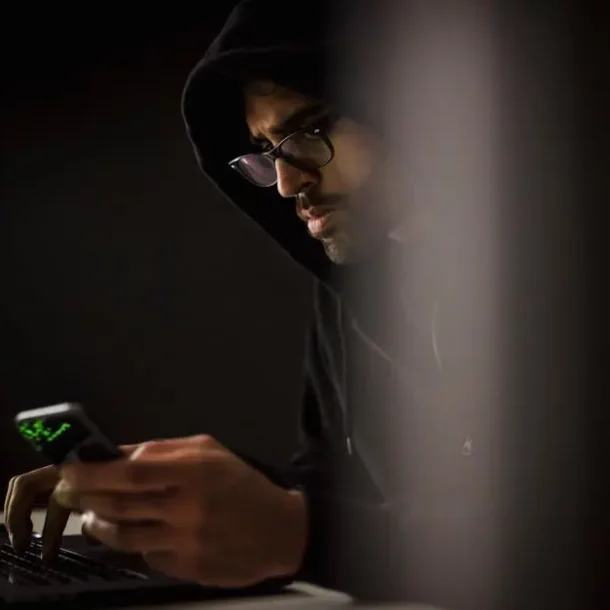
Dallas Fort Worth, USA
539 W Commerce St, Ste 192, Dallas, Tx 75208, USA
+1 (817)-769-2202
24/7 Customer Support Availibility
[email protected]
Contact our support team for any questions.
539 W Commerce St, Ste 192, Dallas, Tx 75208, USA
24/7 Customer Support Availibility
Contact our support team for any questions.
In today’s increasingly digital landscape, safeguarding executive email accounts has become a critical priority for businesses striving to maintain robust cybersecurity measures. With sensitive information frequently exchanged via email, ensuring the protection of these accounts is paramount to prevent data breaches and unauthorized access. Implementing strategies such as strong password policies, mobile app management, and multi-factor authentication are essential first steps in securing executive email communications. As experts in IT services, we emphasize the importance of these protective measures and encourage businesses to adopt comprehensive security frameworks tailored to their specific needs. By prioritizing these strategies, companies can confidently protect their executives’ email accounts and maintain the integrity of their sensitive information.
Executive email accounts are prime targets for cybercriminals due to the sensitive information they often contain. One major threat is phishing, where attackers use deceptive emails to trick executives into revealing personal information or clicking on malicious links. Spear phishing, a more targeted approach, involves customizing emails to appear as though they come from a trusted source. Another prevalent threat is business email compromise (BEC), where attackers impersonate executives to manipulate employees into transferring money or sensitive data. Additionally, malware and ransomware attacks can infiltrate email accounts through malicious attachments, leading to data breaches or system lockdowns. Lastly, credential theft, often through data breaches or weak passwords, allows unauthorized access to email accounts. Recognizing these threats is crucial for implementing effective security measures and safeguarding executive communication channels. Understanding the threat landscape helps organizations proactively protect their assets and maintain operational integrity.
The compromise of executive email accounts can have dire repercussions for an organization. Firstly, unauthorized access to these accounts can lead to significant data breaches, exposing sensitive corporate information, client data, and trade secrets to cybercriminals. This exposure not only damages the company’s reputation but can also result in substantial financial losses from theft or regulatory fines. Additionally, compromised accounts can be used to execute fraudulent schemes, such as unauthorized fund transfers or misleading communication with clients or partners, further eroding trust and credibility. The internal turmoil created by such breaches often requires a costly and time-consuming response, involving legal, IT, and PR resources to mitigate damage and restore security. Moreover, the loss of executive trust and potential board-level implications can disrupt strategic decision-making processes. Understanding these impacts underscores the critical need to implement robust cybersecurity measures to protect executive email accounts effectively.
Creating strong passwords is a fundamental step in securing executive email accounts. A robust password should be at least 12 characters long and include a mix of uppercase and lowercase letters, numbers, and special characters. Avoid using easily guessable information, such as birthdays or common words, which can be quickly cracked by attackers. Encourage the use of passphrases, which are longer and more complex combinations of words, making them harder to decrypt. It’s also crucial to implement a policy for regular password updates to minimize the risk of unauthorized access. Additionally, using password management tools can help executives securely store and manage complex passwords without the need to memorize them. These tools can generate random passwords and ensure unique credentials for different accounts. By prioritizing strong password creation, organizations can significantly reduce the likelihood of successful cyberattacks on executive email accounts.
Implementing multi-factor authentication (MFA) is a critical enhancement to password security for executive email accounts. MFA requires users to provide two or more verification factors to gain access, adding an extra layer of defense against unauthorized entry. Typically, this involves something the user knows (a password), something the user has (a mobile device or security token), or something the user is (biometric verification such as a fingerprint). By requiring multiple forms of identification, MFA significantly reduces the risk of account compromise, even if a password is stolen or guessed. It is especially effective against phishing attacks, as it blocks access without the correct secondary factor. Organizations should integrate MFA into their security protocols and educate executives on its importance and usage. Utilizing MFA not only enhances security but also builds confidence in the protection of sensitive email communications, thereby safeguarding the organization’s reputation and assets.
Securing email access on mobile devices is crucial, given the increasing use of smartphones for business communication. To protect executive email accounts on mobile platforms, it is essential to implement strict mobile app management policies. Start by enforcing device encryption and setting strong password or biometric locks to prevent unauthorized access if a device is lost or stolen. Utilize mobile device management (MDM) solutions to monitor and control access to corporate emails, ensuring only authorized devices connect to the network. Encourage the use of secure email apps that support encryption and two-factor authentication, enhancing the overall security of email transmissions. Regular updates to mobile operating systems and applications should be mandated to patch vulnerabilities and improve security features. Additionally, educate executives on the risks of public Wi-Fi and the importance of using virtual private networks (VPNs) to secure communications. These measures collectively help safeguard sensitive email data accessed via mobile devices.
Managing app permissions and updates is a vital component of mobile app management, especially for securing executive email accounts. Begin by routinely reviewing the permissions granted to apps on executive devices to ensure they align with business needs and do not compromise sensitive information. Restrict apps from accessing unnecessary data, such as contacts or location, unless explicitly required for functionality. Implement policies that require automatic updates for both apps and operating systems, as updates often include critical security patches that address vulnerabilities. Encourage executives to download apps exclusively from trusted sources like official app stores to minimize the risk of malware. Additionally, use mobile application management (MAM) tools to control app configurations and data flow within applications, ensuring corporate data remains secure. By actively managing app permissions and updates, organizations can significantly reduce the risk of unauthorized access and data breaches, thereby maintaining the security of executive email communications.
Email verification protocols are essential for maintaining the integrity and authenticity of executive email communications. These protocols help ensure that emails are sent and received by legitimate parties, minimizing the risk of phishing and spoofing attacks. Implement Domain-based Message Authentication, Reporting & Conformance (DMARC) to validate email senders and prevent unauthorized users from impersonating the organization’s domain. Additionally, use Sender Policy Framework (SPF) and DomainKeys Identified Mail (DKIM) to authenticate emails, verifying that they originate from approved sources and haven’t been tampered with in transit. Encourage executives to verify the sender’s address before opening emails or attachments, especially if the message contains unexpected requests or links. Training programs on recognizing phishing attempts can further bolster these technical defenses. By establishing comprehensive email verification protocols, organizations can protect executive email accounts from fraudulent activities, ensuring secure and trusted communication channels.
Training executives on security practices is a crucial part of safeguarding email accounts and maintaining overall cybersecurity. Executives often handle sensitive data, making them prime targets for cyberattacks. Therefore, they need to be well-versed in identifying potential threats, such as phishing emails and social engineering tactics. Regular training sessions can help executives stay updated on the latest cybersecurity protocols and best practices. These sessions should cover the importance of using strong, unique passwords and the necessity of multi-factor authentication. Additionally, executives should be educated on recognizing suspicious email activities and the proper steps to report them. Emphasize safe browsing habits, the use of secure networks, and the risks of unsecured Wi-Fi connections. By fostering a security-conscious mindset among executives, organizations can significantly reduce the risk of breaches and enhance their overall security posture, ensuring that email communications remain safe and confidential.
Setting up email monitoring tools is essential for maintaining vigilance over executive email accounts and promptly identifying security incidents. These tools provide real-time alerts and analytics on email activities, enabling IT teams to detect unusual patterns or unauthorized access attempts. Implement solutions that offer features such as spam filtering, malware detection, and phishing prevention, which can automatically block or quarantine suspicious emails. Additionally, consider using tools that provide detailed reports on login locations and times, helping identify anomalies indicative of compromised accounts. Integrating email monitoring tools with broader security information and event management (SIEM) systems can enhance threat detection by correlating email data with other security events across the organization. Regularly reviewing and updating these tools ensures they remain effective against evolving threats. By leveraging email monitoring tools, organizations can proactively safeguard executive communications, ensuring swift response to potential breaches and maintaining the confidentiality and integrity of critical information.
Having a robust incident response plan for compromised accounts is crucial to mitigate damage and quickly restore security. The first step is to immediately isolate the affected account to prevent further unauthorized access. Change passwords and implement multi-factor authentication to secure the account. Conduct a thorough investigation to determine the extent of the breach, including identifying any data accessed or exfiltrated. Communicate transparently with relevant stakeholders, including affected individuals and regulatory bodies, as necessary. It’s vital to document the incident details and response actions for future reference and compliance. Post-incident, conduct a root-cause analysis to understand how the breach occurred and implement measures to prevent recurrence. This may involve updating security protocols, enhancing employee training, or deploying new security technologies. Regularly testing and updating the incident response plan ensures preparedness for future incidents. By effectively managing compromised accounts, organizations can minimize impact and strengthen their cybersecurity posture.
Developed by DFW IT Expert 2023
Boost your business with Managed IT Services starting at just $500/month!
Thank you for submitting the form